1. Add your selected products to the shopping basket.
2. On the shopping basket page, locate the field labeled "Insert discount coupon."
3. Enter your discount code into this field. Ensure that you enter the code correctly, including any uppercase letters and numbers.
4. After entering the code, click on the "Add discount coupon" button next to the discount code field.
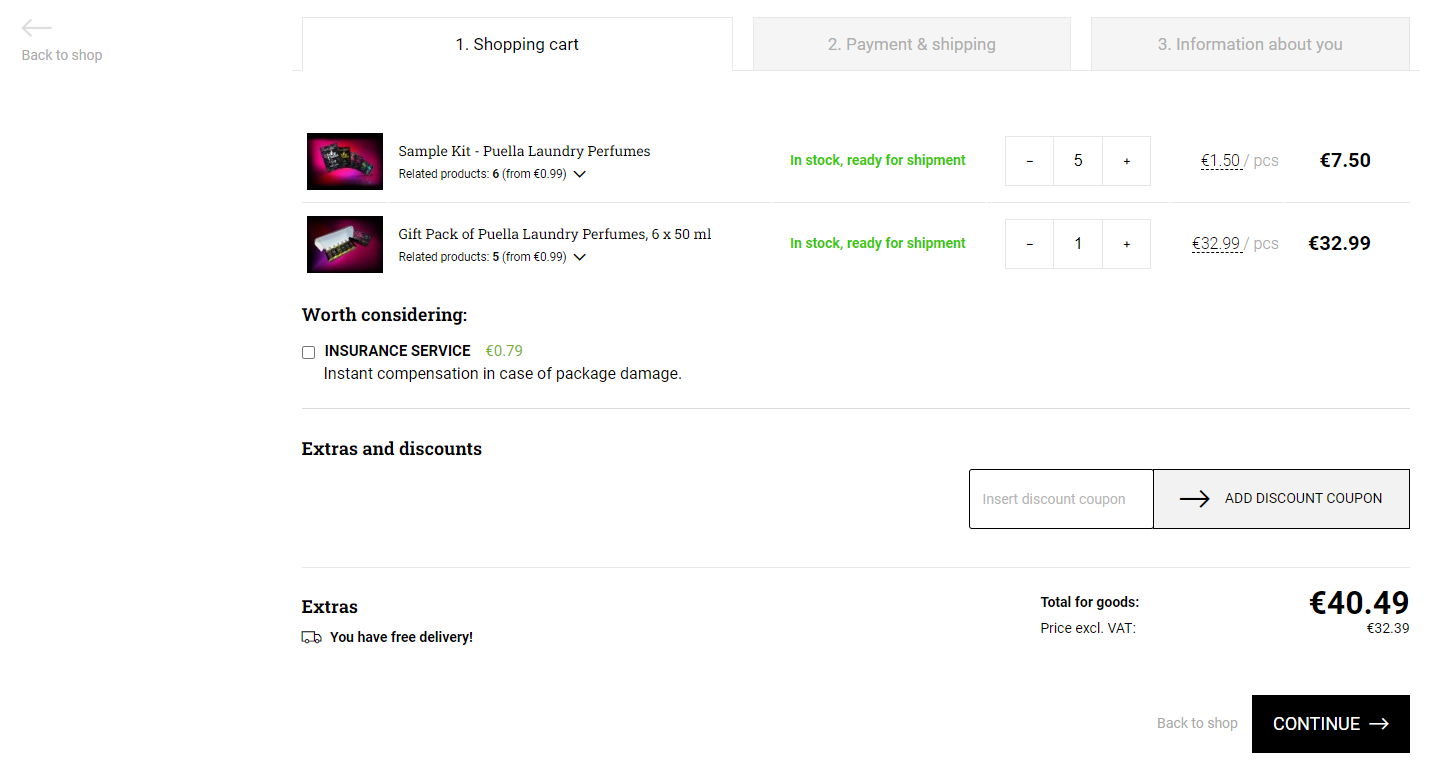
5. If the code is valid, the discount will automatically be deducted from the total purchase amount, and you will see the updated basket total with the applied discount.
6. Proceed with the ordering process by entering your delivery details, selecting a payment method, and completing the purchase.
If you encounter any issues applying the discount code, don't hesitate to contact our customer support for assistance.
WARNING: We issue discount coupons exclusively through campaigns on our social media channels, to customers subscribed to our newsletter, through influencers, radio advertisements, and similar legitimate means. If you obtained a coupon through other methods such as online reviews or from unreliable websites promising validity of coupons, it is likely to be a scam.
